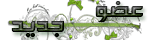JCreator Pro v5.00.016 2012!
[ندعوك للتسجيل في المنتدى أو التعريف بنفسك لمعاينة هذا الرابط]
::: نبذة عربية عن البرنامج :::
البرنامج الاكثر شهرة بعالم الجافا سهل وبسيط جدا اكيد ان الكل
يعرفه قوي بمجالات ال JSP و Ant و CVS وبكل تاكيد ال J2SE
يطلع عليكم بنسخته الاخيرة
برنامج JCreator Pro 5.00.015بيئة تطوير ومحرر نصوص أقوى من ال IDEs العادية JCreator هو بيئة تطوير متكاملة قوية لتقنيات جافا من شأنها أن توفر المزيد من القوة في متناول يدك من جميع محررات ال IDEs العادية مجتمعة. بعض الميزات الرئيسية "JCreator Pro" : إدارة المشاريع مع سهولة في واجهة البرنامج مثل برنامج ميكروسوفت فيجوال ستوديو Microsoft? Visual Studio. حدد مخططات الألوان الخاصة بك عبر سبل غير محدودة لتنظيم التعليمات البرمجية. وخلاف معظم ال IDEs، JCreator يلتف حول المشاريع الموجودة ويسمح لك بأستخدام تشكيلات JDK الجانبية المختلفة. الشروع في كتابة رمز بسرعة مع قوالب المشاريع. متصفح ال class الخاص بنا يجعل عرض المشروع الخاص بك سهل. صحح الأخطاء مع واجهة مستخدم سهلة وبديهية. لا حاجة ل DOS سخيف! تتبع المعالجات لدينا و أختصر كتابة المشروع، بسرعة وسهولة. ليس لديك لقضاء الوقت الثمين على تكوين ال Classpath JCreator يفعل كل شيء لك. خصص واجهة المستخدم لدينا بالطريقة التي ترغب فيها. عد ال run-time الخاصة بك لتشغيل التطبيق الخاص بك باعتباره applet, في بيئة JUnit أو في نافذة DOS. JCreator له أحتياجات نظام منخفضة، ولكن بسرعة أكبر، من كل تلك ال IDEs الأخرى.
::: نبذة إنجليزية عن البرنامج :::
JCreator is the development tool for every programmer that likes to do what he does best: programming. It is faster, more efficient and more reliable than other IDE’s. Therefore it is the perfect tool for programmers of every level, from learning programmer to Java-specialist.
JCreator provides the user with a wide range of functionality such as : Project management, project templates, code-completion, debugger interface, editor with syntax highlighting, wizards and a fully customizable user interface
With JCreator you can directly compile or run your Java program without activating the main document first. JCreator will automatically find the file with the main method or the html file holding the java applet, then it will start the appropriate tool.
JCreator is written entirely in C++, which makes it fast and efficient compared to the Java based editors/IDE's.
JCreator is a powerful interactive development environment (IDE) for Java technologies that provides more power at your fingertips than all the ordinary editors
::: مميزات البرنامج بالإنجليزية :::
• Manage projects with ease in an interface that is much like Microsoft Visual Studio.
• Define your own color schemes in XML for unlimited ways to organize your code.
• Use JCreator to wrap around your existing projects and use different JDK profiles.
• Get down to writing code quickly with our project templates.
• Make viewing your project a breeze with our class browser.
• Debug with an easy, intuitive interface. No need for silly DOS prompts!
• Walk through our wizards and cut to the chase of writing your project quickly and easily.
• Manage and exchange your code with our Ant and CVS integration.
• Save valuable time on Classpath configuration; let JCreator do it for you.
• Customize our user interface the way that you like it.
• Set up your own run-time environments to run your application as an applet, in a JUnit environment, or in a DOS window.
• Experience the satisfaction of faster speed, yet lower system requirements than with other IDEs.
::: جوائز البرنامج :::
[ندعوك للتسجيل في المنتدى أو التعريف بنفسك لمعاينة هذا الرابط]
::: تحميل البرنامج(بأخر إصداراته الحصرية) :::
[ندعوك للتسجيل في المنتدى أو التعريف بنفسك لمعاينة هذا الرابط]
::: تحميل التفعيل (شغال ومجرب منّي 100%) :::
[ندعوك للتسجيل في المنتدى أو التعريف بنفسك لمعاينة هذا الرابط]
[ندعوك للتسجيل في المنتدى أو التعريف بنفسك لمعاينة هذا الرابط]
::: نبذة عربية عن البرنامج :::
البرنامج الاكثر شهرة بعالم الجافا سهل وبسيط جدا اكيد ان الكل
يعرفه قوي بمجالات ال JSP و Ant و CVS وبكل تاكيد ال J2SE
يطلع عليكم بنسخته الاخيرة
برنامج JCreator Pro 5.00.015بيئة تطوير ومحرر نصوص أقوى من ال IDEs العادية JCreator هو بيئة تطوير متكاملة قوية لتقنيات جافا من شأنها أن توفر المزيد من القوة في متناول يدك من جميع محررات ال IDEs العادية مجتمعة. بعض الميزات الرئيسية "JCreator Pro" : إدارة المشاريع مع سهولة في واجهة البرنامج مثل برنامج ميكروسوفت فيجوال ستوديو Microsoft? Visual Studio. حدد مخططات الألوان الخاصة بك عبر سبل غير محدودة لتنظيم التعليمات البرمجية. وخلاف معظم ال IDEs، JCreator يلتف حول المشاريع الموجودة ويسمح لك بأستخدام تشكيلات JDK الجانبية المختلفة. الشروع في كتابة رمز بسرعة مع قوالب المشاريع. متصفح ال class الخاص بنا يجعل عرض المشروع الخاص بك سهل. صحح الأخطاء مع واجهة مستخدم سهلة وبديهية. لا حاجة ل DOS سخيف! تتبع المعالجات لدينا و أختصر كتابة المشروع، بسرعة وسهولة. ليس لديك لقضاء الوقت الثمين على تكوين ال Classpath JCreator يفعل كل شيء لك. خصص واجهة المستخدم لدينا بالطريقة التي ترغب فيها. عد ال run-time الخاصة بك لتشغيل التطبيق الخاص بك باعتباره applet, في بيئة JUnit أو في نافذة DOS. JCreator له أحتياجات نظام منخفضة، ولكن بسرعة أكبر، من كل تلك ال IDEs الأخرى.
::: نبذة إنجليزية عن البرنامج :::
JCreator is the development tool for every programmer that likes to do what he does best: programming. It is faster, more efficient and more reliable than other IDE’s. Therefore it is the perfect tool for programmers of every level, from learning programmer to Java-specialist.
JCreator provides the user with a wide range of functionality such as : Project management, project templates, code-completion, debugger interface, editor with syntax highlighting, wizards and a fully customizable user interface
With JCreator you can directly compile or run your Java program without activating the main document first. JCreator will automatically find the file with the main method or the html file holding the java applet, then it will start the appropriate tool.
JCreator is written entirely in C++, which makes it fast and efficient compared to the Java based editors/IDE's.
JCreator is a powerful interactive development environment (IDE) for Java technologies that provides more power at your fingertips than all the ordinary editors
::: مميزات البرنامج بالإنجليزية :::
• Manage projects with ease in an interface that is much like Microsoft Visual Studio.
• Define your own color schemes in XML for unlimited ways to organize your code.
• Use JCreator to wrap around your existing projects and use different JDK profiles.
• Get down to writing code quickly with our project templates.
• Make viewing your project a breeze with our class browser.
• Debug with an easy, intuitive interface. No need for silly DOS prompts!
• Walk through our wizards and cut to the chase of writing your project quickly and easily.
• Manage and exchange your code with our Ant and CVS integration.
• Save valuable time on Classpath configuration; let JCreator do it for you.
• Customize our user interface the way that you like it.
• Set up your own run-time environments to run your application as an applet, in a JUnit environment, or in a DOS window.
• Experience the satisfaction of faster speed, yet lower system requirements than with other IDEs.
::: جوائز البرنامج :::
[ندعوك للتسجيل في المنتدى أو التعريف بنفسك لمعاينة هذا الرابط]
::: تحميل البرنامج(بأخر إصداراته الحصرية) :::
[ندعوك للتسجيل في المنتدى أو التعريف بنفسك لمعاينة هذا الرابط]
::: تحميل التفعيل (شغال ومجرب منّي 100%) :::
[ندعوك للتسجيل في المنتدى أو التعريف بنفسك لمعاينة هذا الرابط]